Guest Booking Widget
The guest booking widget provides customers with easy access to their reservation details through a personalized online interface. This feature enhances the customer experience by providing transparency and control over their bookings.
Basic Features
Every customer receives an email containing a unique link to view their booking details online. The basic version includes:
- Booking date and time
- Number of guests
- Booking reference
- Current status
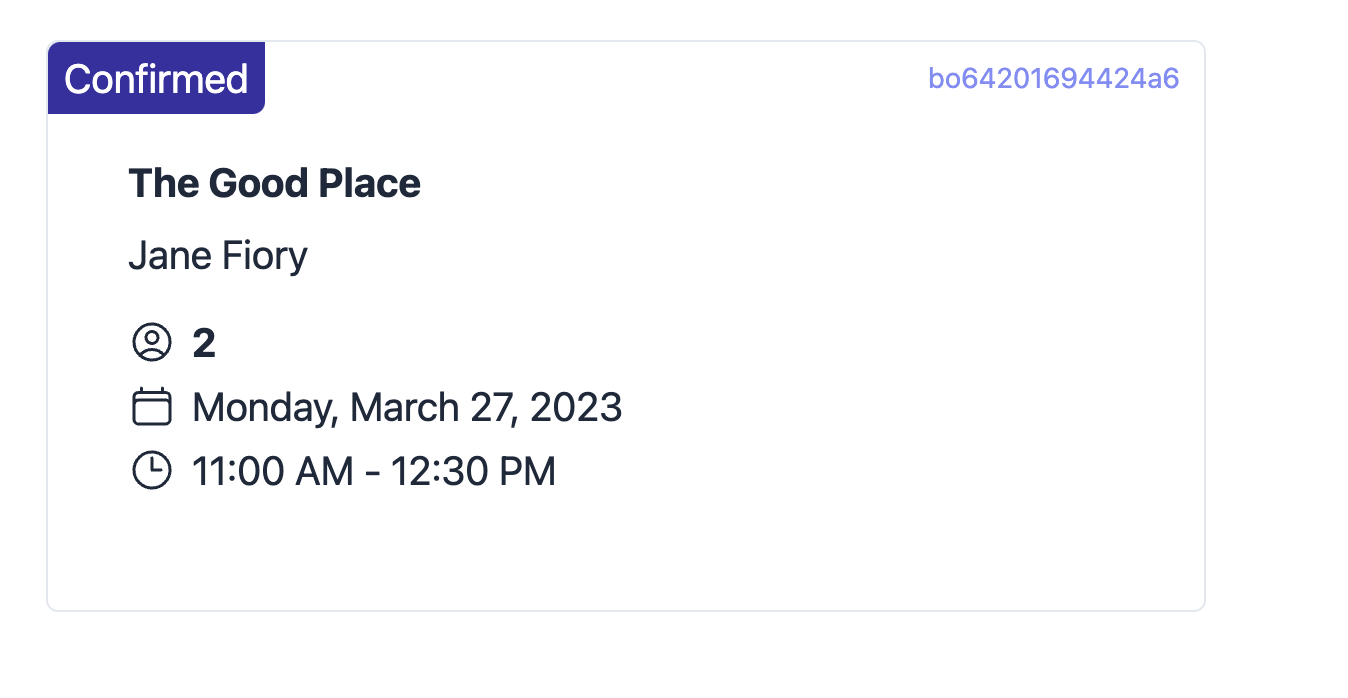
PRO Version Features
The PRO version enhances the guest experience with additional features and information:
Additional Functionality
- Ability to modify bookings
- Booking cancellation option
- Add to calendar integration (multiple calendar options)
Enhanced Information Display
- Restaurant address and contact details
- Restaurant policies and important notes
- Detailed booking information

Customization Options
Restaurant managers can configure these features through shift and event settings:

Restaurant Settings Configuration
All additional information displayed in the PRO version can be managed through the restaurant settings panel:

Duration Display Settings
Showing Booking Duration
You can choose to display the booking duration in the widget:

Hiding Booking Duration
Alternatively, you can hide the duration information:

Cancellation System
The cancellation system includes several features to track and manage booking cancellations:
Customer Cancellation Process
- Customers can cancel their booking through the widget interface
- A popup form requests the cancellation reason
- This information is stored and tracked in the system

Tracking Cancellation Reasons
- Cancellation reasons appear in the bookings list for easy reference
- Staff can quickly view why customers cancelled their reservations

Email Integration
- Use the
{cancel_reason}tag in email templates - Automatically includes the cancellation reason in confirmation emails
