Manage user roles and permissions
To access the roles menu, select it from the menu on the left-hand sidebar. You can display this menu by clicking on the logo in the top-left corner.

When modifying the roles, it is crucial to exercise caution with the restaurant that you are editing. Each restaurant can have its unique permissions, so it's important to choose the appropriate one from the restaurant selector to ensure that you are modifying the correct settings.
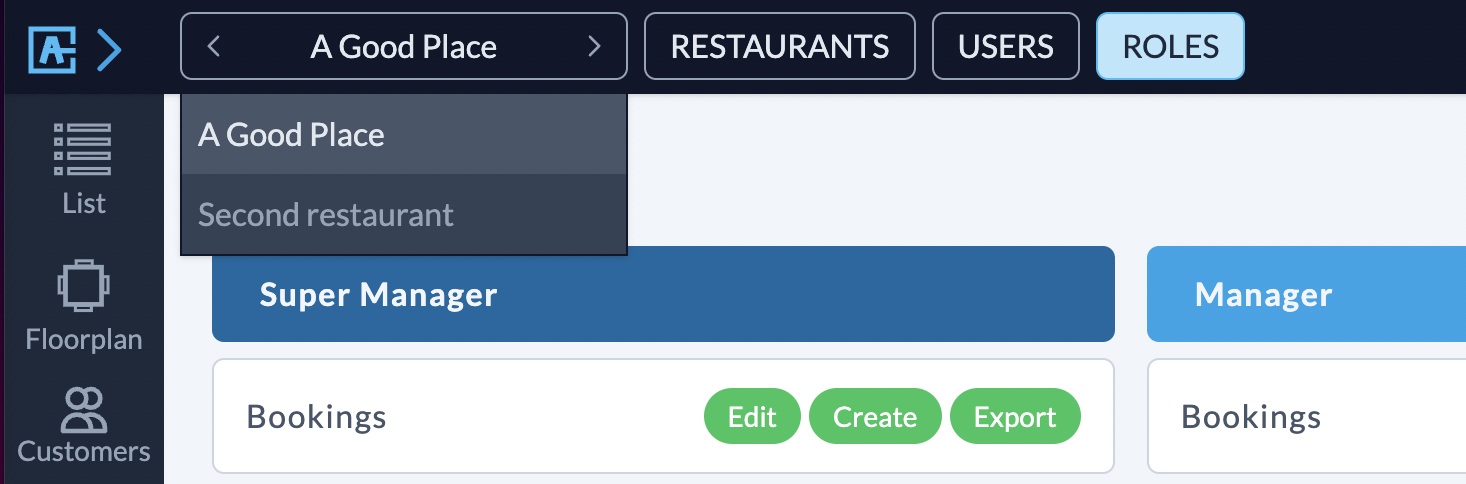
After adjusting the permissions for each role, simply click on 'Save' to apply the changes.
Furthermore, you can choose to hide the icons on the vertical left sidebar for each role. For instance, you have the option to conceal the access to the customers, statistics, editor, and settings views.

