White-Label Restaurant Reservation System
Your Brand, Zero Commission
Complete control of your bookings with a fully customizable WordPress solution
14-day free trial • No credit card required
Manage Multiple Clients with Your Own Brand
Complete white-label solution starting at €150/month for 5 restaurants. Scale to hundreds of clients with volume discounts.
Trusted by hundreds of restaurants just like you
































Reservation Modes
Choose the system that best fits your restaurant
Set a maximum number of seats available for each time slot. The system automatically manages capacity as reservations come in, without assigning specific tables.
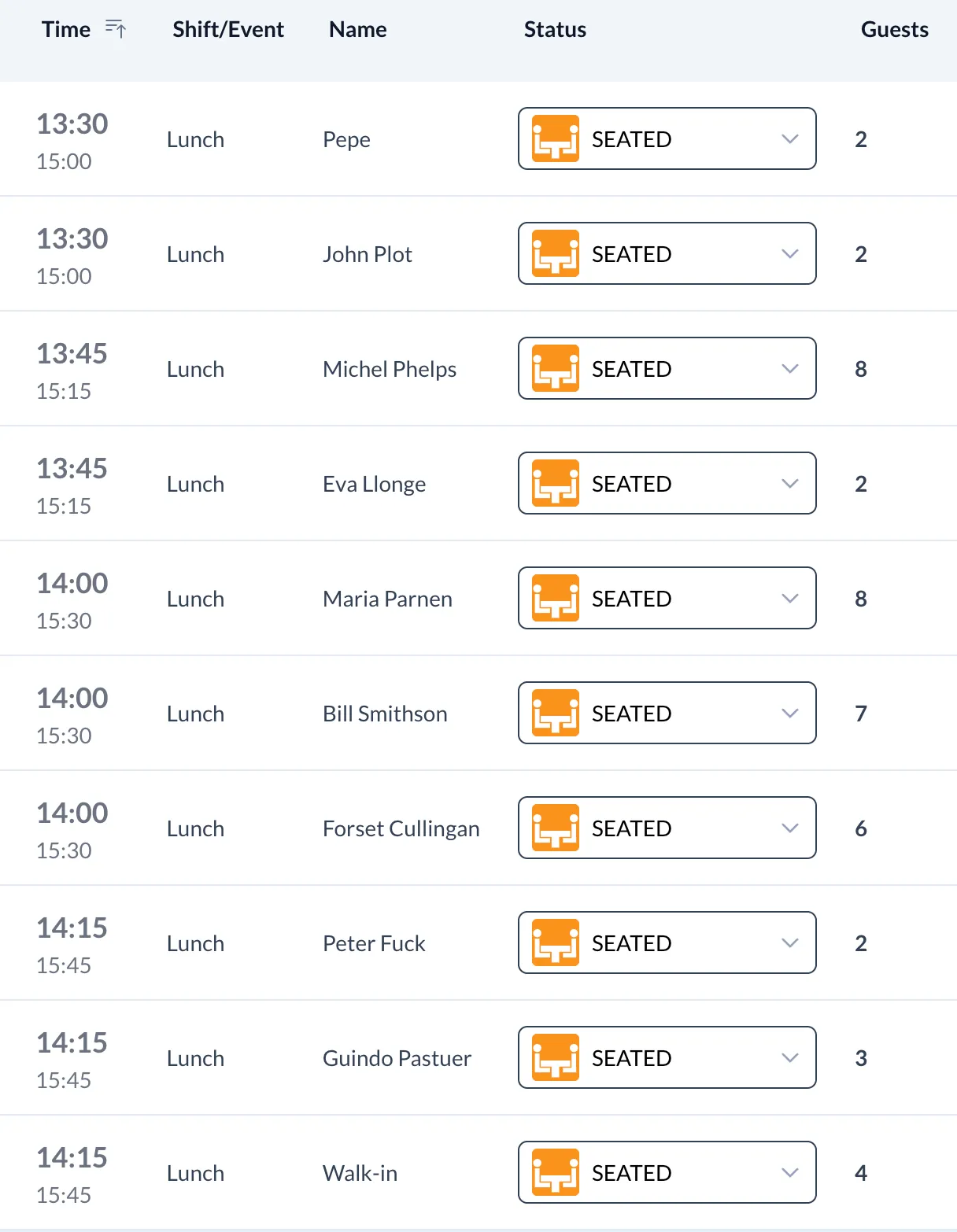

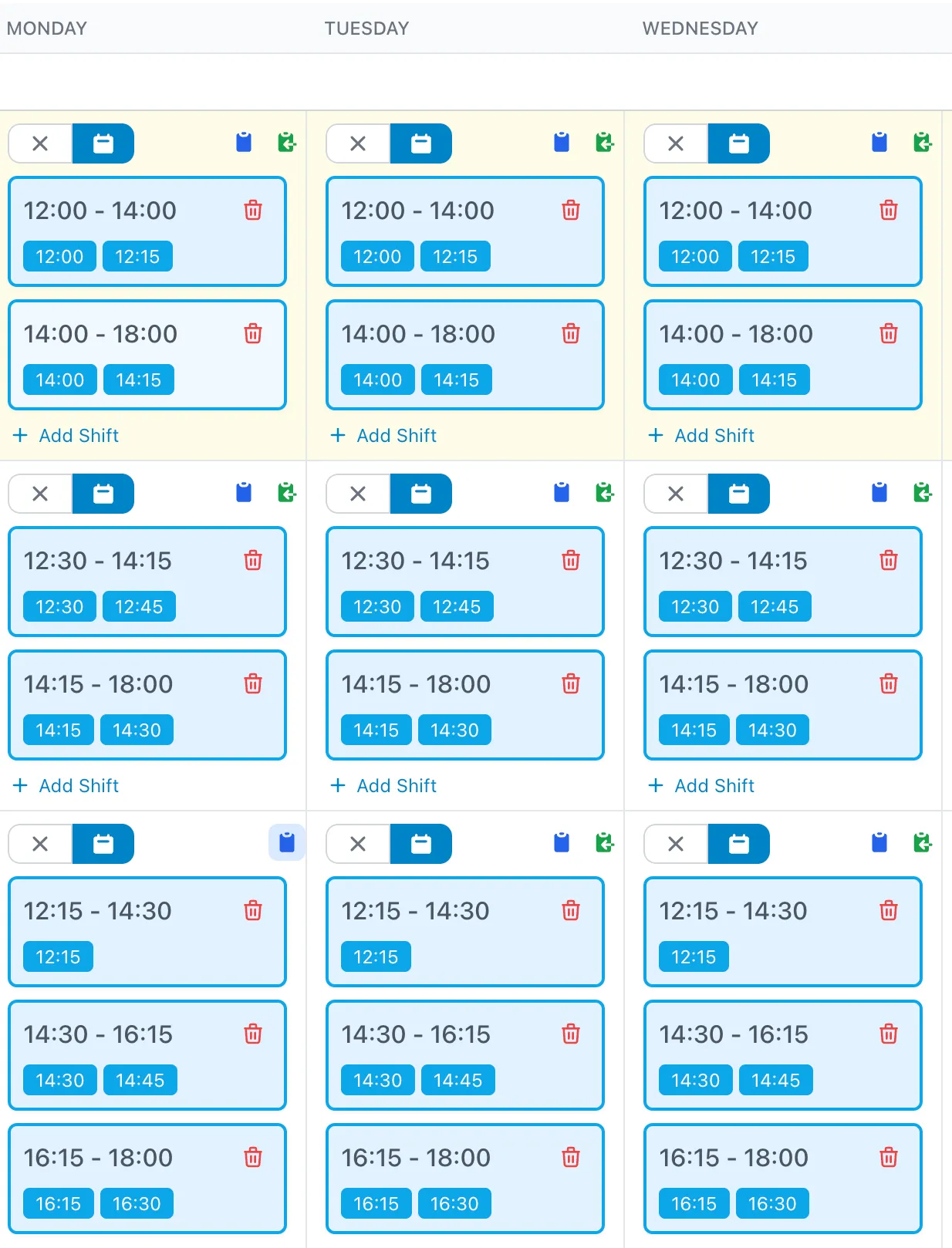
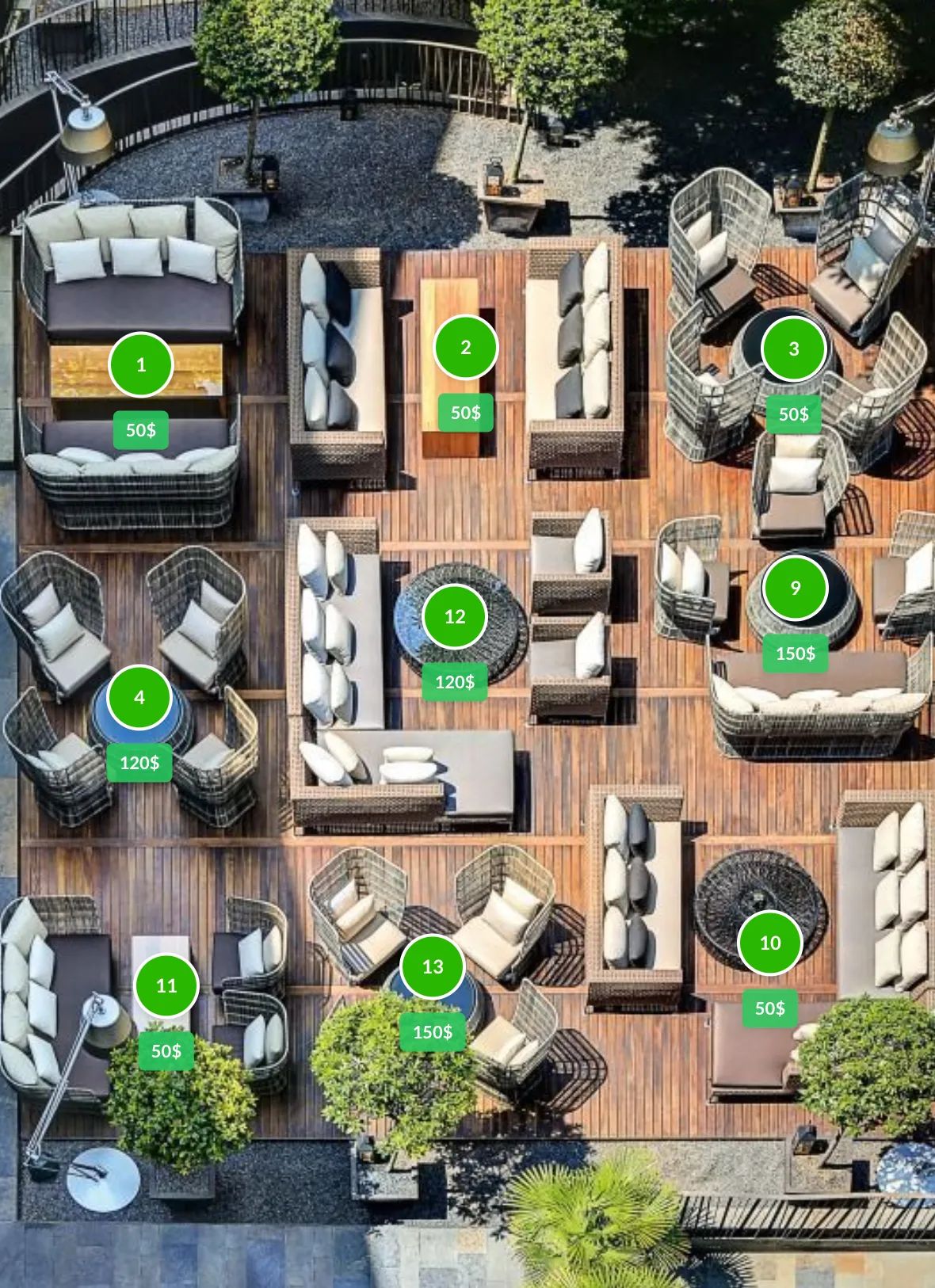
Set a maximum number of seats available for each time slot. The system automatically manages capacity as reservations come in, without assigning specific tables.
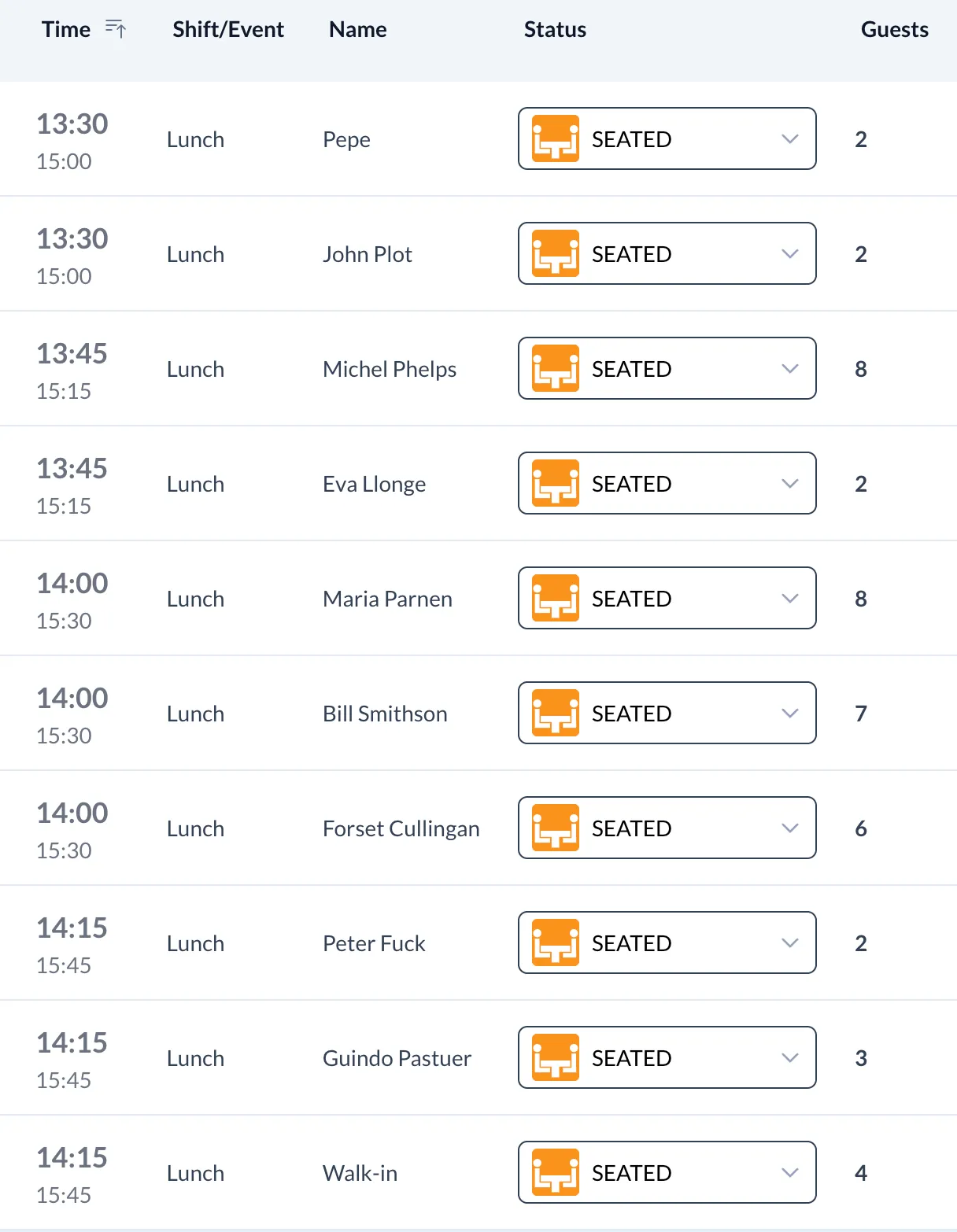
Manage your bookings
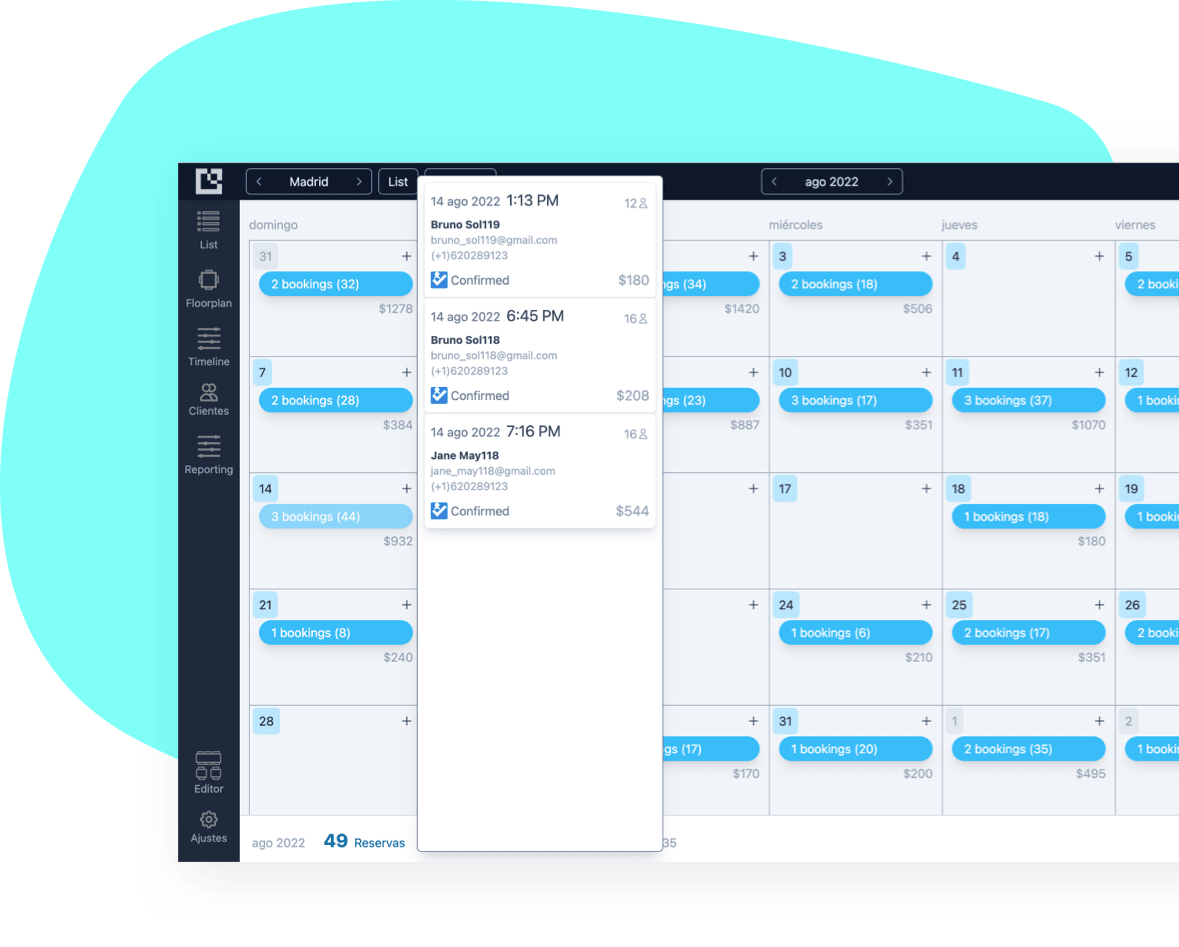
Bookings list
Send custom notifications, modify the status or assign custom tags.
Bookings list
Send custom notifications, modify the status or assign custom tags.

Friendly widget

Floor plan
Floor plan

Shifts & Events
And manage special events like Theme nights, Live Music, Mother's Day or Christmas Day.

Customers CRM
Customers CRM

Timeline

Reviews
Access all reviews and reports from the dashboard.
Reviews
Access all reviews and reports from the dashboard.

Metrics

360 Views
Now, your customers can virtually navigate your dining space and choose an available table.
360 Views
Now, your customers can virtually navigate your dining space and choose an available table.
Mobile friendly

Thank You for Your Support
I wanted to take a moment to express my appreciation for your tool AlexReservation, which has been incredibly helpful in managing my reservations throughout the summer. It made the process much smoother and more efficient. For me and my customers.
Your tool has been a great asset, and I truly appreciate your responsiveness and help. Damien LtsrSovaje
Damien LtsrSovaje
Alex Reservations is the best
Alex Reservation is an absolutely fantastic and complete reservation management plugin: intuitive, easy to set up and use. The responsiveness is excellent and can also be used perfectly on a smartphone. Alejandro is also a very knowledgeable, helpful person who assists you in resolving problems that may sometimes arise. It’s a shame we can only give 5 stars: he deserves more. Mario GovoniColosseo Italian Restaurant
Mario GovoniColosseo Italian Restaurant
Atención y soporte de 10. Brutal
Sin duda, este plugin está pensado para facilitar la vida a quienes gestionan reservas de restaurantes y eventos. Tiene muchísimas opciones y las visualizaciones son estupendas. Mis felicitaciones a su creador y, en especial, destaco la atención al cliente. Brutal. Enhorabuena! Eva RuedaEscuela de Hosteleria de Teruel
Eva RuedaEscuela de Hosteleria de Teruel
The Best restaurant system!
One of the best restaurants systems on the market. potentialy to be the best one by its services and options that it have! for the free version you get like tons of options and on pro oh its gets even better! And the support well… its AMAZING! Great job! Illias SakrKuzina
Illias SakrKuzina
Great Plugin, and great support
This plugin have a great functionality that useful for either small and bigger restaurant.
I’ll definitely recommend this plugin to fellow web dev.
Alejandro also provide great support by being very responsive to any questions I’ve sent.
The plan to keep developing the plugin will surely made this plugin as one of the best restaurant reservation in the world. Sam (Indonesia)Merlin's Magic
Sam (Indonesia)Merlin's Magic
Best bookings plugin for restaurants by far!
This is an excellent tool for managing restaurant reservations.
Full of features and perfect for managing multiple sites.
We’re implementing this tool for a five location restaurant with a team of managers (floor/duty) on each location, and they love the access management levels and floorplan booking management.
The interface is very clear and keeps WP dashboard hidden so the team can focus on managing reservations without the need to navigate through WP.
Well done to the dev team that has been keen on helping get everything up and running. Definitely recommended! David IborraDigital Craft
David IborraDigital Craft
Amazing system!
What an amazing system you have built. Very user friendly with some features not even the bigger reservation companies have or would have required advance stylesheets to customise.
I’ve just started a trial and reviewed the full customer journey and user journey. I can honestly say it is one of the best reservation systems I have used. (comparing to the likes of Zonal, DMN, ResDiary and others). Benjamin WaresBenjamin Wares
Benjamin WaresBenjamin Wares
Me encanta
El mejor plugin calidad precio de todo el mercado, sin duda.Muy amables los creadores. Gracias. ElicierRestaurante Pepe y Estrella
ElicierRestaurante Pepe y Estrella
Great plugin and even better support.
By far the best plugin for restaurant reservations. All words of praise for the support, which was always timely and accommodating. Kudos once again and keep up the quality work. Nikola MomcilovicNightclubcasa
Nikola MomcilovicNightclubcasa
Amazing Customer Support
We had been looking so long for a plug in that fitted our needs and Alejandro helped us every step of the way to be able to manage the tables of our business. The software is great and the customer support is amazing. We have never found developers as involved as Alejandro is. We hope we had found this software earlier. MSC3Pinta Tu Cerámica
MSC3Pinta Tu Cerámica
Best plugin on the market
The support is always available and happy to help.
Functionalities are amazing for the price.
The interface is user-friendly and even noob can use these tools.
Thanks for the great work ! ArnaudLes Saveurs Gourmandes
ArnaudLes Saveurs Gourmandes
Potentially the best restaurant plugin
I tested this plugin and decided to download the trial pro version.
I have tried different restaurant plugins before this as I managed several restaurant websites.
This plugin could potentially become the best WordPress plugin for restaurant reservations very soon.
Alex has been very prompt in replying and listening to my feedback. He is super helpful in coming up with solutions to address my requirements and continuously improving the plugin. Since I tested the plugin last week, he has released 3 versions with an additional feature.
With this kind of positive attitude, this will become the most brilliant restaurant reservation plugin. Keep up the good work Alex! DinmixExtraVirgin Pizza
DinmixExtraVirgin Pizza
Great plugin and great support
By a mile this is likely to become the best restaurant plugin, developer listens to new ideas and suggestions. We have a slightly more complex requirement than most and this solution handles it. Steve NealeJosephine’s of Nottingham
Steve NealeJosephine’s of Nottingham
Great plugin, fantastic support
This is a fantastic plugin. We bought the Pro version as it offered so much funcitonality. Support has been very responsive with a small bug we reported and has been happy to listen to constructive ideas for future development. Jamie PondPlexusmedia
Jamie PondPlexusmedia

