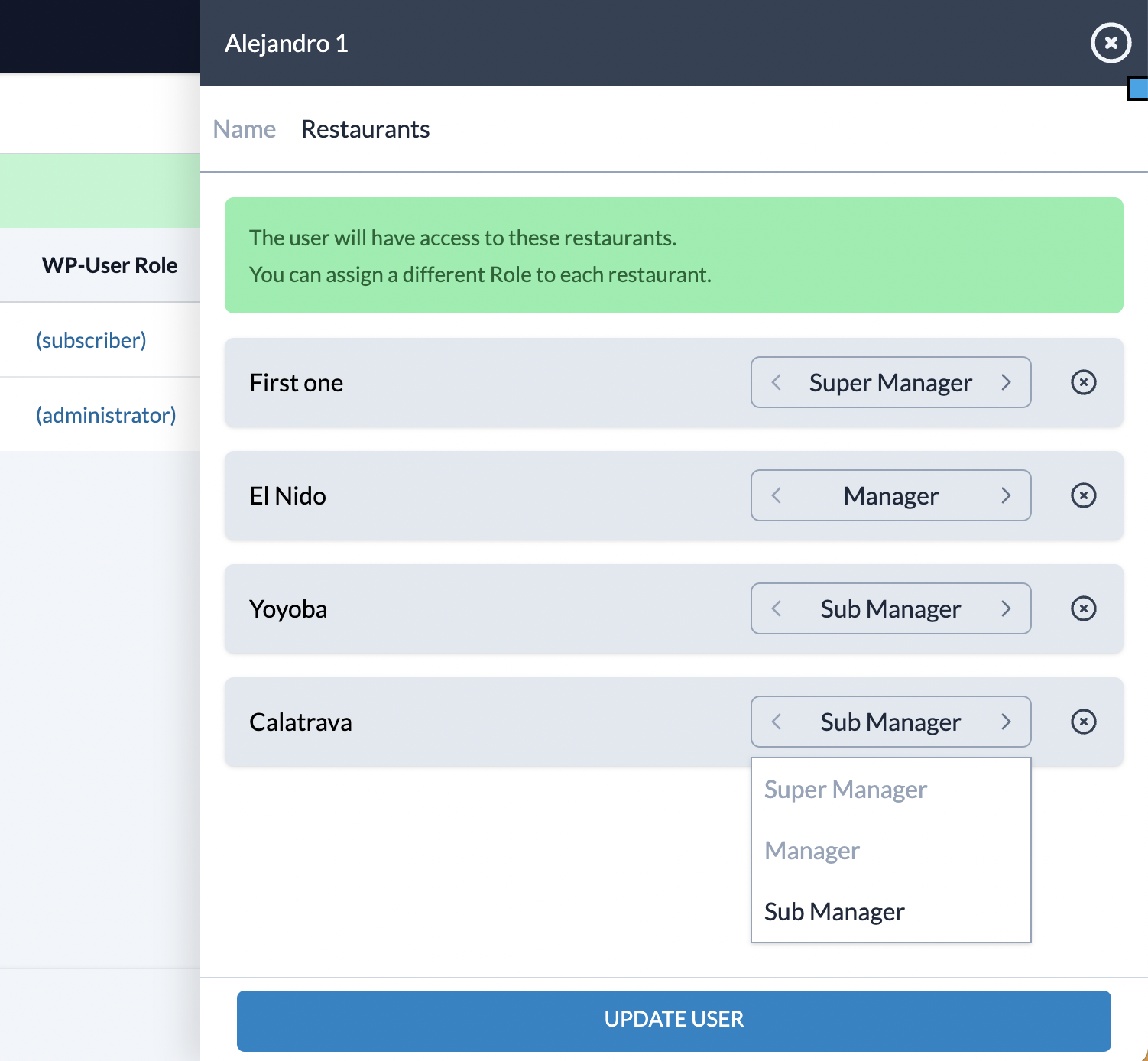Admin access
The WordPress administrator can access the restaurants dashboard from the WP admin panel.

Dashboard
Inside the dashboard can will see a global view of the bookings for all restaurants.

Permissions
Only the WP administrator has permissions to:
- Create new restaurants
- Edit restaurant data
- Add users and attach them to manage restaurants
- Modify permissions for each role and for each restaurant
- Attach multiple restaurants to each user and assign a different roles to the user

Roles
When editing roles be sure you have selected the correct restaurant from the top bar.

You can assign several restaurants to the same user with different roles.