Comprehensive Monthly Calendar Management

Monthly View: Simplified Reservation Planning
The Monthly View in Alex Reservations provides a comprehensive overview of all bookings for the month. This feature is designed to help you plan and manage your reservations efficiently, offering easy navigation, quick access to details, and powerful tools to streamline operations.
Key Features of the Monthly View
-
Full Monthly Overview
The Monthly View displays all bookings for the selected month, giving you a clear picture of your restaurant’s activity at a glance. Each day shows the total bookings, with options to drill down into more detailed views.
-
Quick Access to Bookings
- Click on the “Bookings” button to open a popup showing all reservations for a specific day.
- The number button redirects you to the Daily View for more granular management of that day’s bookings.

-
Easy Booking Creation
Quickly add new bookings by clicking the ‘+’ button on any day in the calendar.
-
Pending Bookings Highlighted
Pending bookings are displayed separately from confirmed ones, allowing you to easily identify reservations that require your attention.
-
Closed Days Management
- Use the lock icon in the top-right corner of any day to block online bookings for that date.
- Alternatively, manage closed days through the settings menu for better control over availability.


-
Block Specific Time Slots
Easily block specific time slots for any date by clicking the clock icon, which shows available slots for each service.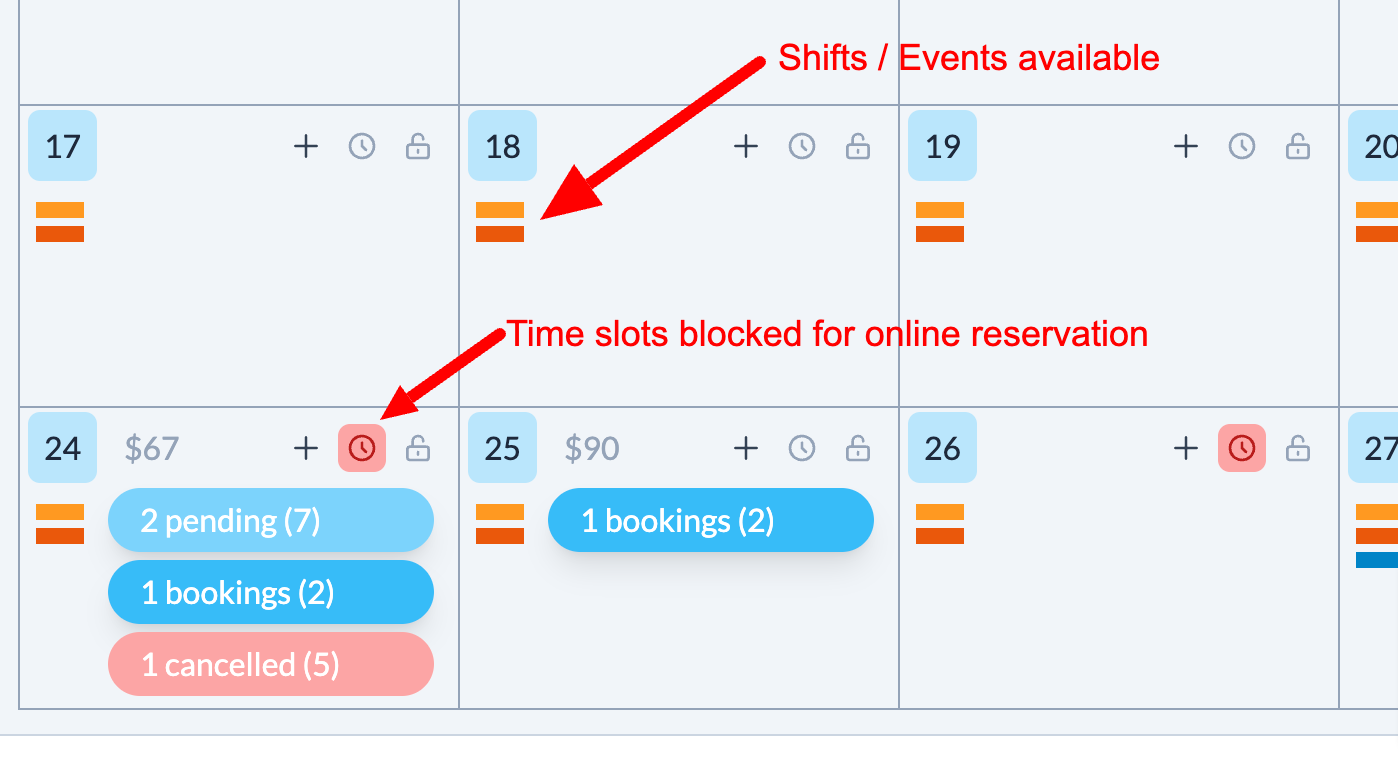

Benefits of the Monthly View
- Enhanced Planning: Gain a clear, bird’s-eye view of all bookings for the month, helping you plan staff, resources, and shifts effectively.
- Quick Navigation: Jump from the Monthly View to the Weekly or Daily View with ease, ensuring seamless management of bookings.
- Streamlined Operations: Easily add, edit, or block bookings directly from the calendar.
- Improved Organization: Highlight pending bookings and manage closed days to maintain better control over availability.