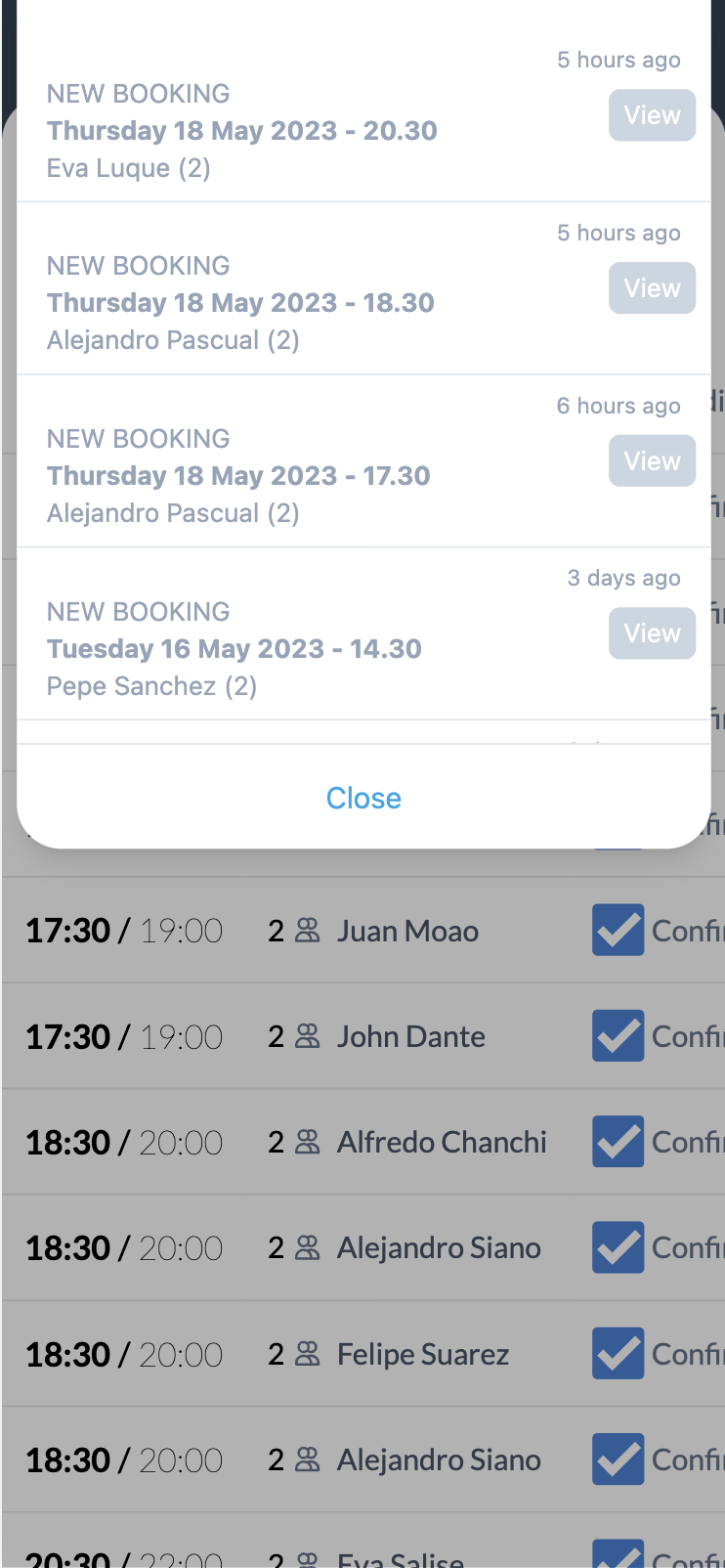Mobile View
The dashboard has mobile compatibility, enabling you to handle your bookings and clients using your mobile device.
Login page / List of restaurants


List of bookings / Expand booking details


During the editing process of a booking, whenever the status is modified, the system will prompt a request to send the corresponding email. This ensures that any changes made to the booking's status are accompanied by the appropriate email notification.

Customers list / Expand customer details

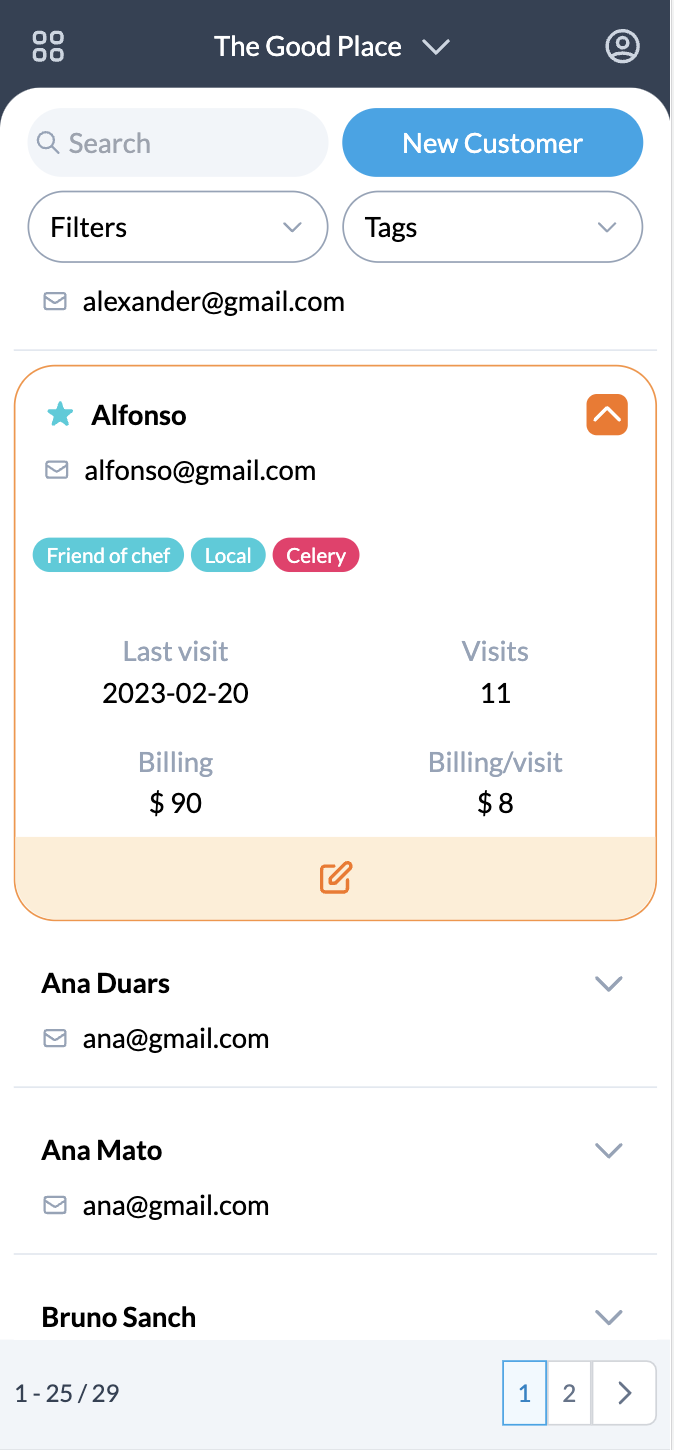
Edit booking / Edit customer


List of notifications