Smart Table Management System
Take full control of your dining room with intelligent table assignments, rotation management, and service timing. Optimize seating arrangements automatically while maintaining flexibility for special requests and ensuring smooth service flow.

Table Management: Optimize Your Seating Strategy
With Alex Reservations' table management mode, you have full control over which tables can be booked online and how they are assigned. This mode ensures maximum table occupancy while providing flexibility for larger groups.

Key Features of Table Management
- Selective Table Reservations: Define which tables are available for online bookings and which are reserved for walk-ins or other purposes.
- Automatic Table Assignment: When a customer books, the system automatically assigns the best available table to optimize seating and maximize occupancy.
-
Table Grouping for Larger Parties:
- Combine tables to accommodate larger groups online.
- For example, if your restaurant primarily has tables for 2, you can group multiple tables to allow bookings for larger parties seamlessly.
-
Drag-and-Drop Table Management:
- From the daily table view, you can see all assigned tables and make adjustments in real time.
- Use a drag-and-drop interface to reassign tables easily based on last-minute changes or customer preferences.

Manage Pending and Confirmed Reservations
Decide how bookings are processed with advanced status options:
- Confirmed Reservations: Some reservations can be automatically confirmed based on the rules you set.
- Pending Reservations: Others are marked as pending and must be manually confirmed from the control panel.

Confirmation and Pending Rules
The system allows you to apply multiple rules to automate the process:
- Confirmation Limit: Reservations up to a defined number of guests will be automatically confirmed. The rest will be marked as pending.
- Large Reservations: Mark bookings as pending if they exceed a specified number of guests.
- Specific Time Slots: Set certain time slots to always require manual confirmation.
- Customer Tags: Use tags like "No-show" to automatically mark reservations from specific customers as pending or denied.
- Specific Days or Tables: Designate specific days or tables where all bookings are marked as pending.
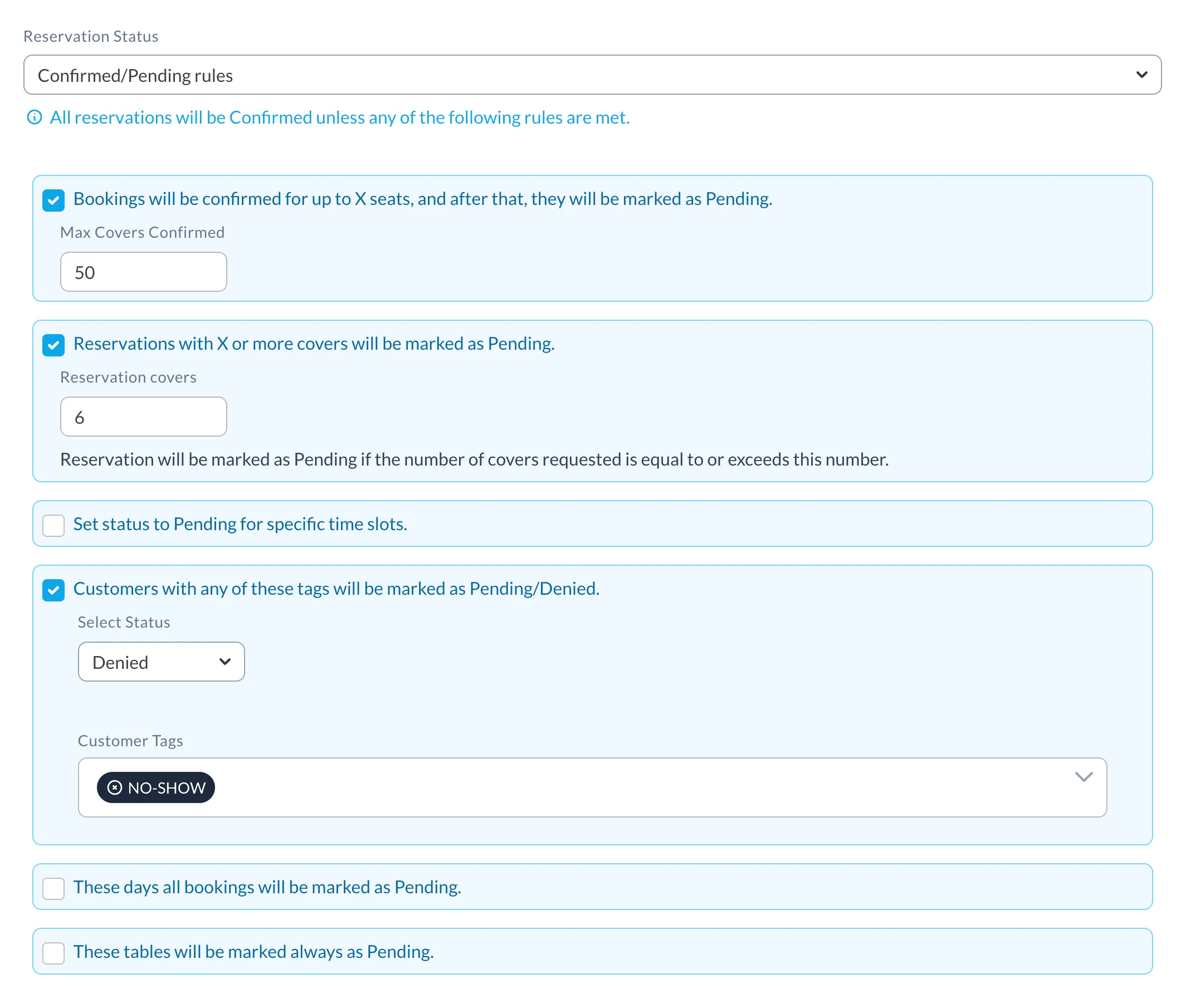
Additional Features (Same as Seat Reservations)
-
Custom Reservation Duration: Configure the booking duration based on the number of guests. For example:
- 1h30m for 2 people.
- 2h for 4 people.
The system calculates availability automatically based on these durations.
- Payment Requirements: Require upfront payments for certain time slots or group sizes.
- Online Cancellations and Modifications: Allow customers to cancel or modify their bookings online for added convenience.
- Reconfirmation: Request that customers reconfirm their reservation to reduce no-shows.
- Area and Table Selection: Customize the experience by allowing customers to choose specific areas (e.g., patio, dining room) or even a specific table when booking.
Benefits of Table Management
- Maximized Occupancy: Automatically assign the best tables to ensure efficient use of space.
- Enhanced Flexibility: Cater to larger groups with table grouping options.
- Real-Time Adjustments: Quickly adapt to changes in bookings with a user-friendly drag-and-drop interface.
- Seamless Customer Experience: Provide customers with an easy and reliable booking process, even for large parties.
Take Control of Your Tables with Alex Reservations
The table management mode is perfect for restaurants that want to maximize efficiency and provide a flexible booking experience. Customize every detail and streamline your operations with ease.