Seamless Reservation Experience
Provide your guests with a smooth, intuitive booking journey from start to finish. Our user-friendly reservation flow makes it easy for customers to book, modify, or cancel reservations, while giving you complete control over the process and guest communications.
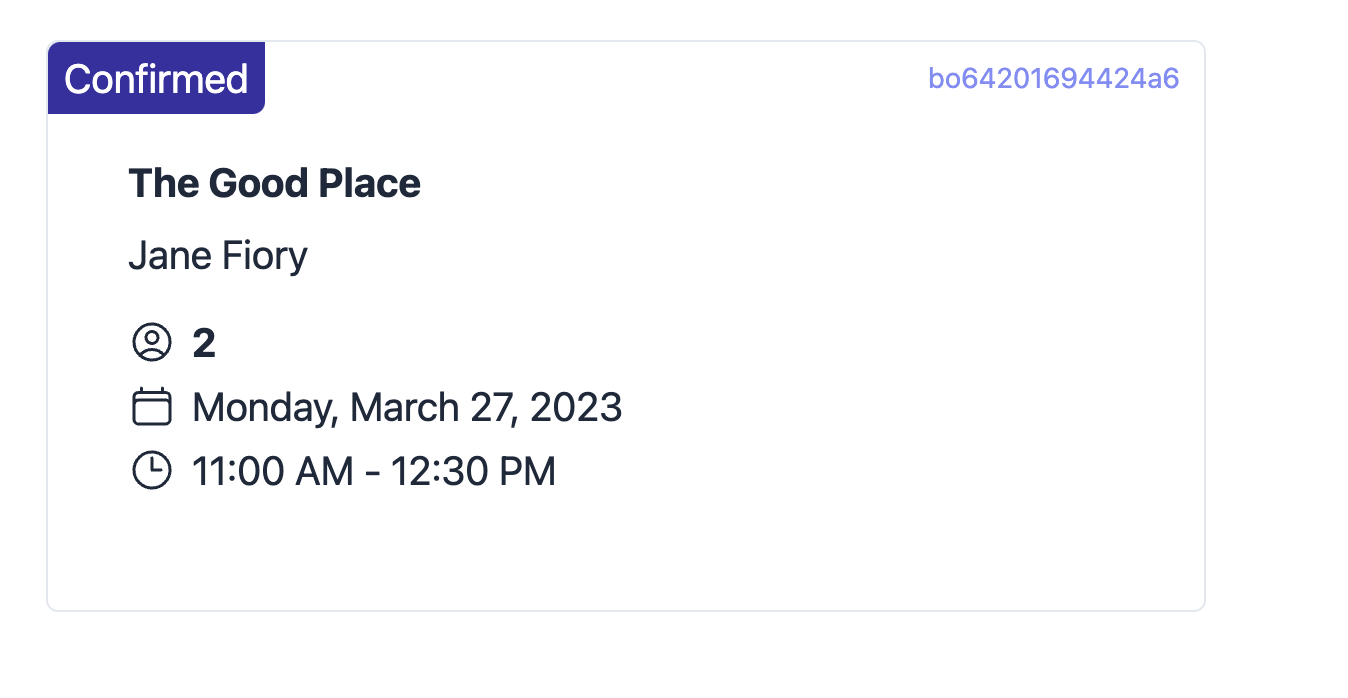
The Reservation Flow with Alex Reservations
The reservation flow in Alex Reservations is designed to ensure a seamless experience for both customers and restaurant administrators. Below is a detailed explanation of the typical reservation process:
1. Online Booking by the Customer
- The customer accesses the online reservation form and fills in the required details to make a booking.
2. Reservation Received
- Depending on the restaurant’s settings, the reservation is received as either Pending or Confirmed.
- An automated email is sent to the customer to notify them of the status of their booking.
3. Notification to the Administrator
- The restaurant administrator also receives an email notification informing them of the new reservation.
- This email includes options for the administrator to directly confirm or reject the reservation, streamlining the management process.

4. Customer Access to Their Reservation
- The email sent to the customer includes a unique link that allows them to:
- Modify their reservation details.
- Cancel the reservation if needed.
- Reconfirm the reservation, if requested.

- When canceling, the customer is prompted to provide a reason:

5. Reservation Reminders
- The system can automatically send one or multiple reminders to the customer before the reservation date.
- These reminders help ensure that the customer is informed and prepared for their visit.
6. Requesting Reconfirmation
- In specific cases, the customer may be asked to reconfirm their reservation.
- This can be done through the same link provided in the email, where they will find a dedicated "Reconfirm" button.

7. Status Update in the Control Panel
- Once the customer reconfirms their reservation, its status is updated to Reconfirmed in the administrator’s control panel.
- This provides the restaurant with a clear and up-to-date overview of all confirmed reservations.
Benefits of This Reservation Flow
-
Streamlined Communication:
- Customers and administrators are kept informed at every stage of the reservation process.
-
Enhanced Customer Flexibility:
- Customers can easily manage their reservations through the provided link.
-
Reduced No-Shows:
- Reminders and reconfirmation requests ensure better attendance rates.
-
Efficient Management:
- Administrators have real-time visibility of reservation statuses, making it easier to manage operations.